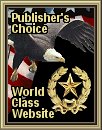|


Iao Needle
Kahe Sunset
Olomana Peak
Ulehawa Beach
Mokulua Sunset

Upcountry Maui
Maile Beach
Waimanalo Beach
Honokahua Shoreline
|
|
How do I
get a picture and to save it to my hard drive?
For
Windows based machines (PCs): Go to the gallery location where
the picture is at, right click with your mouse pointer on top of the
picture, and choose "save picture as" command from the menu that pops up.
Rename the picture if desired, select a different directory if desired,
then click the "save" button.
For
Macintosh machines: First go to the gallery location where the
picture is at. Place pointer over picture then hold down your mouse
button until the pop up menu appears. Chose "save picture" menu
command. Now you may treat
the picture as any other picture stored directly on your hard drive.
You may not download any of the animated GIFs in this site.
Only pictures with the JPG extension may be downloaded.
|
|
Do I need to get special permission to use these pictures?
For most pictures (scenery, flowers,
and public property) in this site special permissions are generally not
required. You normally may use them in reports, web sites, greetings,
advertisements, and other media.
A picture involving a person, people or private property may
require special permission. It all depends on your purpose for
using the picture. If you are using it to inform or educate the
public, then special permission is probably not required. Check with
a lawyer if in doubt. If you are using it for commercial purposes,
like an advertisement or a business web site, special permission is
generally required. Since digital picture gallery normally does not
have signed model and property releases these photographs are not be used
in these circumstances.
For more information go to the "Releases"
page.
|
|
Are
model and property releases signed for these pictures?
In most cases no model releases were not obtained. Therefore
you or your firm is not allowed to use pictures of people or private
property for advertising and certain other commercial purposes. If
in doubt, check with your lawyer prior to using these pictures without
releases. For additional information
go to the "Releases" page.
|
|
Are these pictures suitable for high resolution printing?
Many of the pictures in these galleries are low resolution. Low
resolution pictures are ideally suited for web sites were fast downloading
is needed. They are also normally fine for reports, personal
greetings, and other applications not requiring high resolution. Due
to their low resolution type they are not recommended for commercial
purposes like full color brochures, small posters and similar media.
On the other hand there are many other pictures in these galleries that
are available in multiple resolutions including high. The higher
resolution versions of these pictures can be used for
commercial purposes like full color brochures, small posters,
advertisements and similar printed media.
|
|
What are the sizes of pictures used in this site?
Normally the thumbnails in these galleris are 120 x 90 pixels in
size. These thumbnails are hyperlinked to larger pictures that are
320 x 240 pixels
in size. These are the pictures that members and CDROM purchasers
may legally take from these galleries.
For an additional fee these photos are also available in other higher
resolutions. Most pictures are generally available 640 x 480
pixels size. If the picture is available in a resolution higher
than this you will be offered these other sizes on the picture's display
page. Different sizes are available for different amounts refer to
the picture's display page to determine the proper amount and to make
payments. After payment is made you will be immediately redirected
to the web location where the picture is stored at. Save it
immediately to your hard drive.
Unless noted otherwise noted, pictures with higher resolution are
not available. But you can hire one of our photographers to take
higher resolution photos. But be aware that conditions will not
exactly match the photos in this site. When you pay for an
assignment it is at an hourly rate plus out of pocket expenses.
|
|
Are picture links to Digital Picture Gallery allowed?
This all depends on what you mean. Please read the following
completely and carefully.
Hyperlinks
associated with the image or its title are encouraged. This means
when a person visits your web site and clicks on the picture or title text
they are directly sent to the Digital Picture Gallery home page.
This action essentially gives Digital Picture Gallery credit for the
photograph. This activity is most appreciated and will also benefit
you. Because as business for Digital Picture Gallery picks up, we
are more able to put up more online photographs for you to use.
However
direct linking is strictly forbidden. This is when the html
code is set up so Digital Picture Gallery is the source of the picture.
In example, no using an html command similar to: img src=http://digitalpicturegallery.com/.../???.jpg.
You are not allowed to use our server as a storage site for graphics on
your web site. Further this type of coding will also slow down the
response of your web site. So, first download the graphics to your
own server and access the graphics from it.
|
|
What is the
best way to edit these jpeg pictures?
Several steps are important. First
never edit the original photograph. Open it in your picture editor
and save it in a uncompressed format (TIFF, BMP, etc.). Now
edit the uncompressed file format picture and save it in the uncompressed
file format. If you need smaller version of the picture use the
picture file that was saved in the uncompressed format. Resize
the pictures and save the smaller picture under another name and if
desired in a compressed format like JPEG. If you take the original
JPEG and resize it, without converting it into another format, there is
considerable picture degradation because the resizing causes compression
over already compressed data.
|
|
My Browser will not allow me to save the JPG file in the JPG picture
format, it forces me to save the picture in BMP format!
Refer to section "Can't Save Files in JPG
Format" in Windows XP News Article Number 136 located at
www.winxpnews.com/?id=136. Below is the direct quote from this
article.
Can't Save Files in .JPG Format
Question: One question. I save pictures from web pages for
future use / storage. Normally these save as JPG files which is what they
are, however, recently when I right click on the picture and select Save,
Windows wants to save it as untitled.bmp. If I select Email Picture, it
will attach it as an email attachment and correctly identify it as a jpg
file. Any ideas what's wrong? -Simon C.
Answer: The most common reason for this problem is a corrupted
Temporary Internet Files cache. You might be able to fix the problem by
clearing the cache. Try this out:
- Open Internet Explorer
- Click the Tools menu and then click Internet Options.
- On the General tab, click the Delete Files option in the Temporary
Internet Files frame.
- Put a checkmark in the Delete all offline content checkbox in the
Delete Files dialog box. Click OK.
- Click OK in the Internet Options dialog box.
Hope this helps, if not bookmark the
fulfillment link location (this is the URL that you were redirected to
after making payment for the picture) so that you can come back to it
later after the problem is fixed on your computer. If you made the
payment and did not save the link then email us, let us know what picture
you purchased and your PayPal address so that we can trace your payment
and email the picture directly to you. We ask your patience in our
getting a response back to you. If we have not responding in a week
or two resend the original message and mention you how long you have
already waited for a response.
|
|
I want to buy high resolution
pictures. On the picture's page I can see the picture type, price,
resolution, download times, printer output resolution and photograph size.
But I see no "Buy Now" buttons, What is wrong?
Many of the "Pay Now" buttons on this site are encrypted for security
reasons. To see the buttons your browser needs to be Java enabled.
Check your browser settings to assure that it is enabled for Java or use
another browser that is Java enabled.
|
|
Are these pictures suitable for PowerPoint®
presentations?
Many of the pictures in these galleries are. Some pictures were
taken especially with this in mind. In these pictures you will find
lots of background space for text and graphics insertions.
A picture that is1024 x 768 is normally a fine size for PowerPoint® and
other presentations.
|
|
|

|
Helpful Links
We gathered together some
helpful links designed to further help people looking for photographs
and artwork. Also to assist artist, photographers and web developers
in promoting and aiding their work.
Click here to go to the
hyperlinks page. |
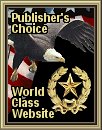
|